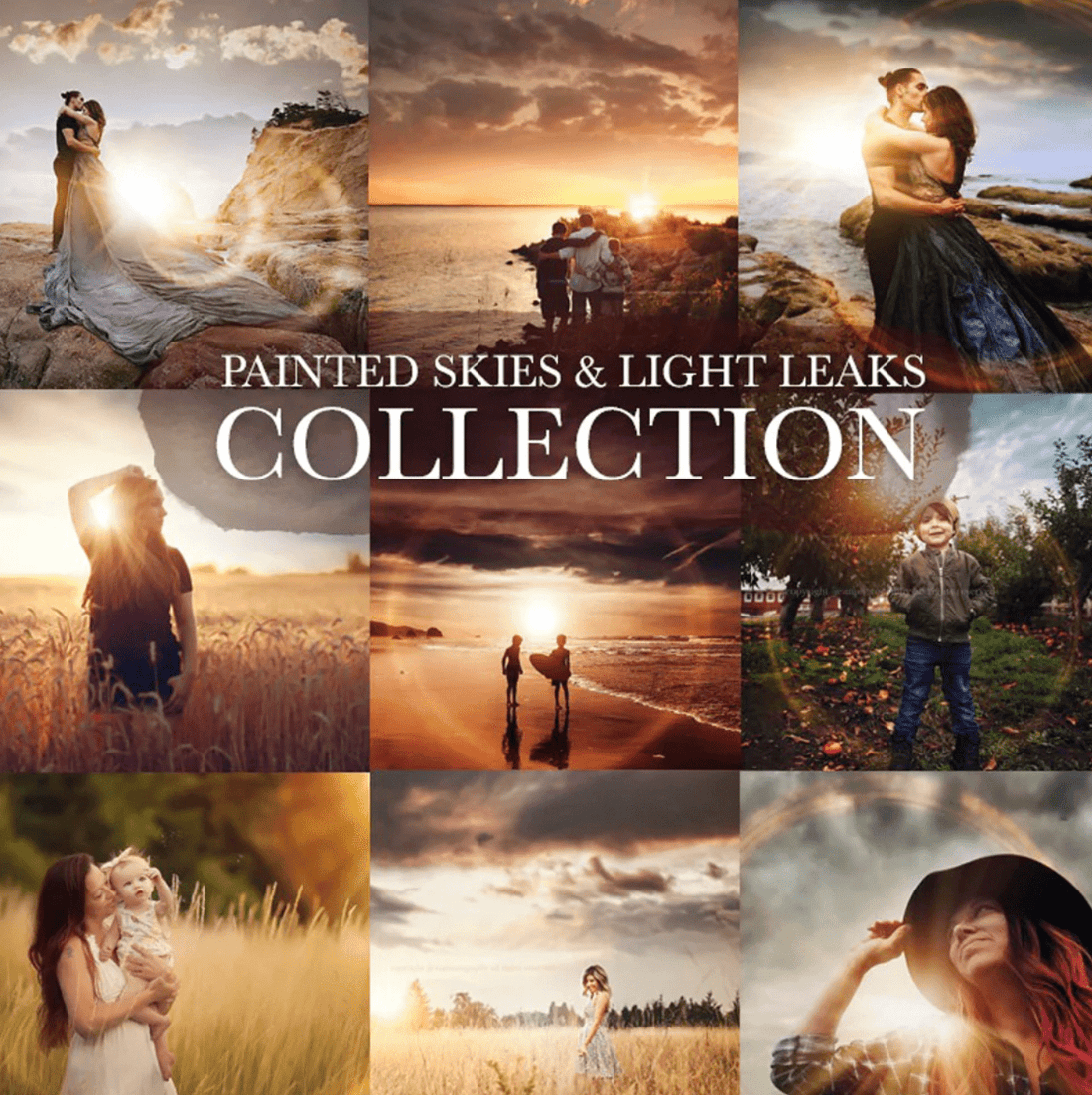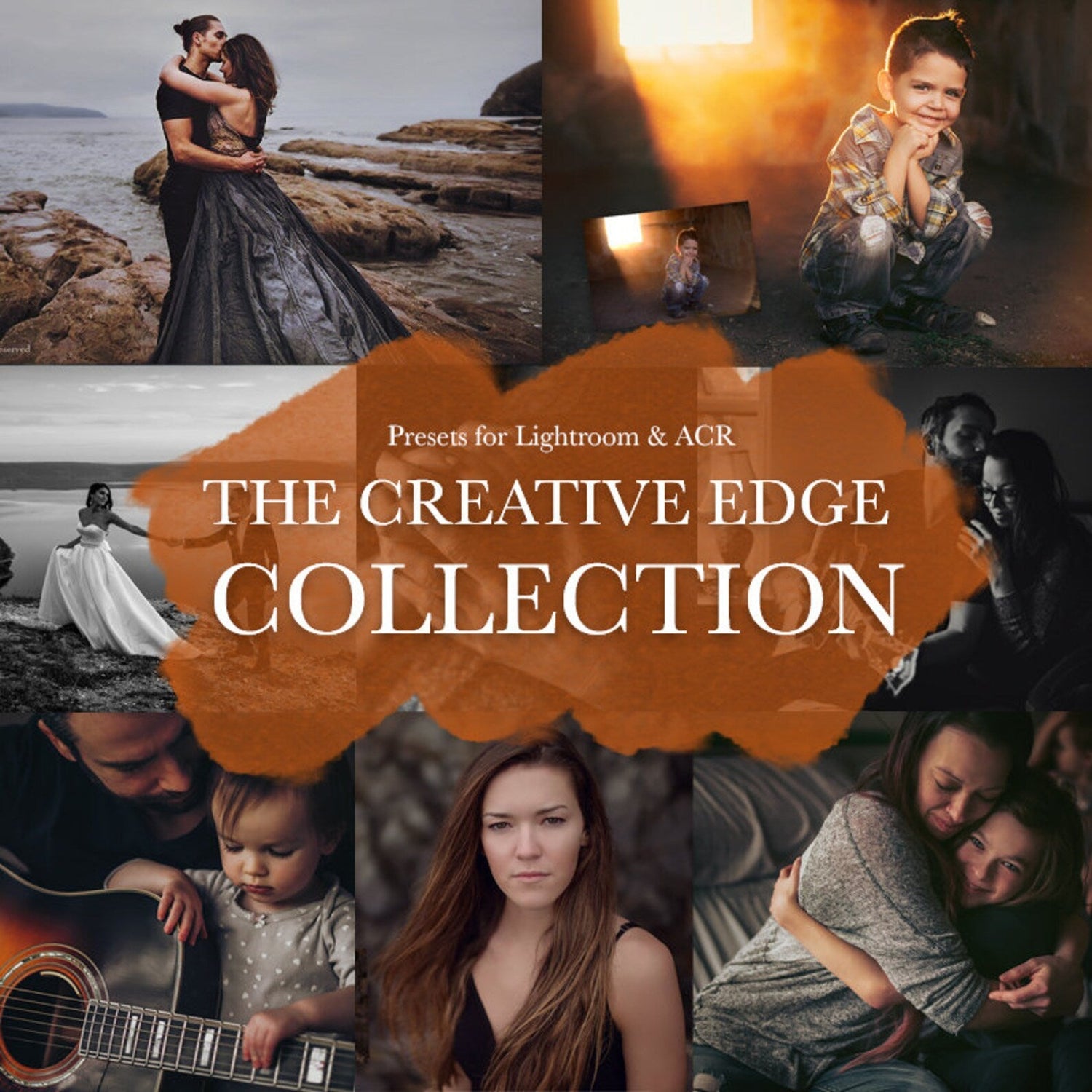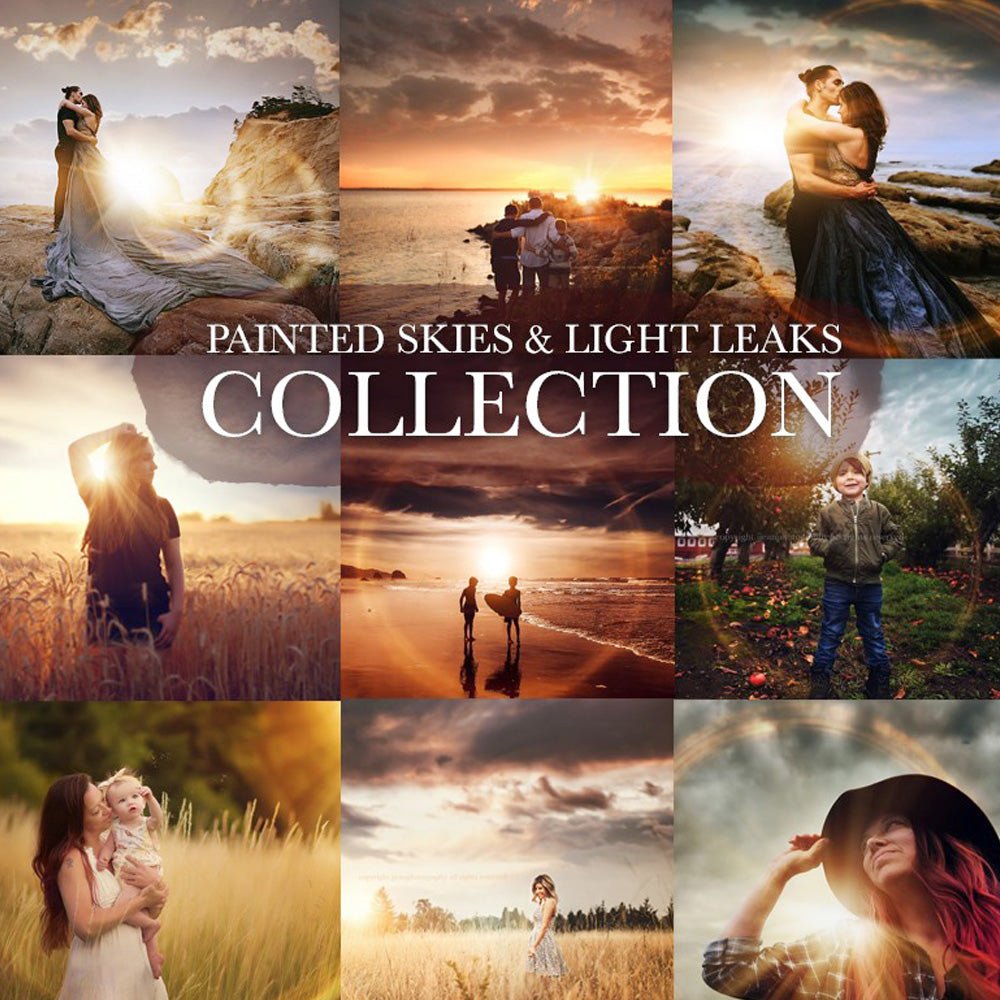Please note that these files are high resolution jpeg files. After placing the Light Leaks onto your image, be sure to set the blend mode to "Screen" and then adjust the opacity of the layer to your liking.
For skies, the blend mode is set to "Multiply". Please refer to link above for the video tutorials.
To view more video tutorials on How to Overlay a Sky, please visit https://shopjeanphotography.com/blogs/support/2-ways-to-add-a-sky-overlay-in-adobe-photoshop